5 reasons your SharePoint Implementation Failed
- 24/08/2017
- Posted by: Sheryl Newman
- Categories:
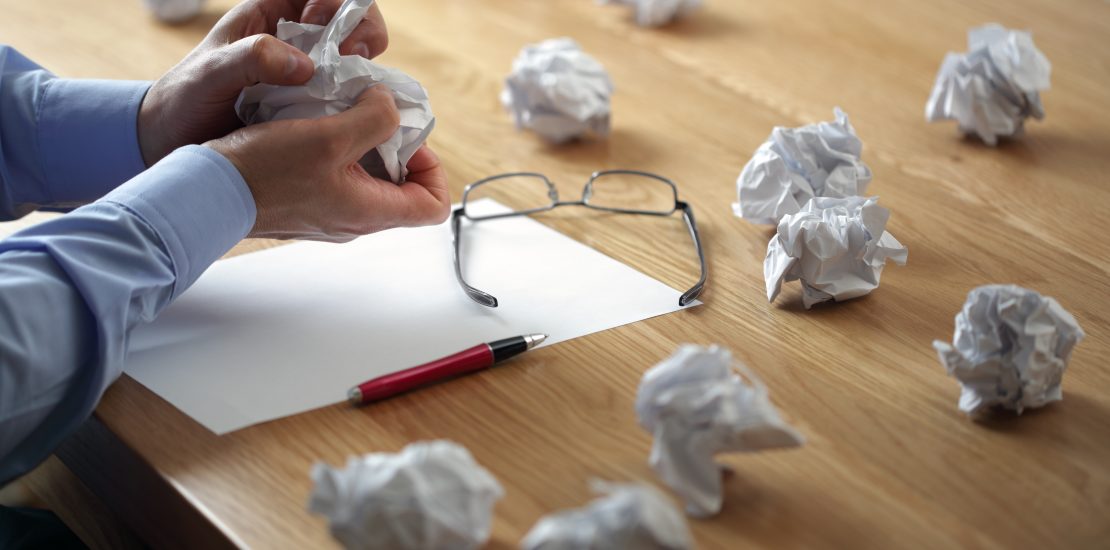
More and more companies are moving to office 365 and the use of SharePoint 2016. Having worked with SharePoint for over 10 years now we lose track of the number of conversations we have with users saying how bad SharePoint is. The truth of the matter in many instances it has little to do with the application itself but in fact how it was implemented that has caused adoption to be low.
1. No planning, Governance, Information Architecture or Success Criteria
SharePoint is about improving business outcomes. Without a business need it becomes just another tool and not a solution. It helps to plan logically how your site will look before implementing or no one will use it. What will encourage usage is the use of industry best practice. Items such as metadata, site design, simple navigation, content, security and search. Especially important for those using SharePoint online in office 365. Identifying simple milestones, objectives and success criteria you would like to reach, helps to make the implementation a success. For key stakeholders’ success, will look different. For example, success in IT will be very different for those in Marketing and Communications or the end users who are going to be using the new platform.
2. No one really understands SharePoint & what it can do
The person appointed to manage the implementation is either a Developer working in a completely different field than SharePoint, or an end user who has experience of using it within a previous organisation. We have often been invited into organisations to show what it can do only for the company to consider it a free session which can give them ideas of what they can do themselves internally to save a few ££’s. More time and effort is invariably wasted. It requires knowledge, patience and experience and bringing the right resources to the table to help.
3. Training isn’t required, we don’t train on any other application
Unfortunately, many companies think training their users is optional, leave it to the end of a project or just completely don’t bother. As an accredited Learning provider, we see the difference that focused training makes versus the cost that lost productivity brings. SharePoint is quite complex, it also likely stores your company IP and important documentation. With some training and/or repeatable training and support on key and frequently used features users can tackle more tasks. Users become more motivated to use the platform, understand what they need to do, which increases user adoption.
Think about it the same way you’re currently reading this article to gain potential insights, as well as any other articles you may be looking at. It’s a form of training, and it’s just as valuable for those that have to use it day in and day out.
4. SharePoint is a Glorified File Share
A classic mistake for many companies is getting SharePoint in place to replace fileshares. Putting documentation into SharePoint without any kind of cleanup process, archive plan or structure is simply rubbish in, rubbish out. How is this going to improve within SharePoint. If you can’t already find what you are looking for currently within your network drives. You need to classify your documentation. You also need to consider technical limitations, not least the infamous 5000 item limit. (We will discuss this in a later blog post).
5. Lack of Communication
Bringing change is often difficult, especially when you ask users to change their routines with no prior communication. This will increase the chances of a failed implementation. Users just want to work do their job and come home. Rolling out a new system with new features and change to the way they work will make them frustrated. Despite giving them a more efficient way of working it will feel like a burden and more time consuming. Guess what, it will create a bad reputation for IT, again!
Providing timely frequent communications and involving them allows them to both adapt to the upcoming change and look forward to & embrace the new timesaving features that will support them.
[js-disqus]
