10 Reasons Not to Use Folders in SharePoint 2016
- 13/10/2017
- Posted by: Sheryl Newman
- Categories:
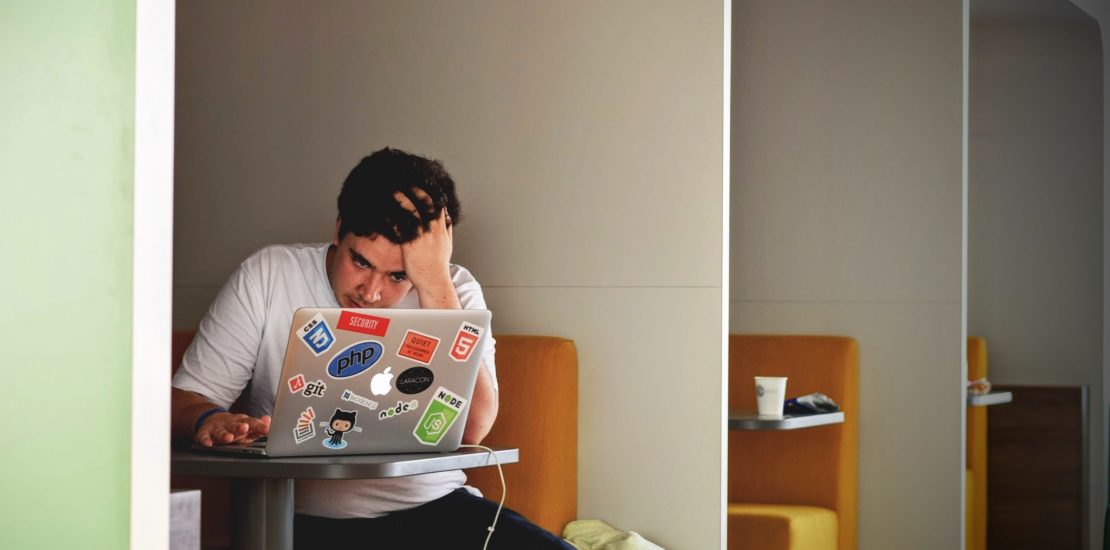
10 Reasons Not To Use Folders in SharePoint
The number one question we get asked about during SharePoint implementations is “how can we manage, store, share and access our documents better both internally and externally using our SharePoint folders. Check out our blog on Migrating documents to SharePoint 2016.
Achieving good document management is quite hard. Time and time again we see the same documents management structure that was previously on a network drive recreated within the new site. No surprises, most end users are comfortable with the traditional folder file structure. After all, “that’s the way we’ve always done it”.
Simply putting in place folders within SharePoint creates a very expensive drive to manage with a high risk of lost files, duplicated files and user frustration which ultimately leads to lack of use and a lot of money spent for very little gain. There is a time and place for folders but are they best practice? The answer will always be no.
Here’s our top ten compelling reasons to use metadata (keywords) and not to use SharePoint folders.
1 Cost
There are so many things that SharePoint can do beyond file storage. If you are just recreating folders and documents, you are wasting a lot of time and money on a very expensive network drive in the cloud to maintain and pay licenses for. You have avoided all the benefits that SharePoint can bring.
2 Poor Usability
Using the traditional folder structure within SharePoint means that the structure may only be known to the person or team who created it. This impacts the search capability when files are hidden in nested folders. You can also not see how many files, if any are within a folder. It could be empty. This leads to information being “hidden” or “lost which in turn makes it both frustrating, time consuming & often impossible for the end user to find a particular document and often results in low user adoption of the SharePoint system.
3 Document Visibility
In SharePoint you cannot preview folder contents and often folders can be empty. It is only by opening the folder and checking that you know. This leads to wasted time and hassle.
4 Document Duplication Woes
It is really easy to misplace documents, we’ve all done it. Multiple copies of the same file can be put in different locations when the original file cannot be found. Data becomes disorganized and confused and version control cannot be properly managed or effective.![]()
![]()
![]()
5 Data Integrity
Without the correct permissions in place users can have too much control to create, delete, rename or move folders. Organizations also struggle by not having consistent and standardized naming conventions in place and information can be mis-spelt which causes loss of time and efficiency.
6 URL Issues
The overall URL length is limited to around 259 characters and as SharePoint adds all folder and sub folder names to the URL it will become really long. Spaces used in a folder name will display as %20. If the URL is shortened or a file is moved from one file to another any fixed links to it will break.
7 Navigation
As you move into different sub folders you cannot tell which folder you are in. There is also no easy way to navigate back to the parent folder as no breadcrumb trail displays on the navigation bar.
8 Can’t Sort or Filter
As files are buried in folders, sorting and filtering of the document library headers is not possible (it is limited to just that particular folder you are working in).
9 A Single View
If you implement metadata into your SharePoint, you can create lots of different views using the properties you have chosen to set up (for example, date, project, customer etc.) You also can filter, modify and customize those views to quickly access the files you need. With folders, you get one view only, the folder view.
10 A Single View
Managing permissions and access by folders in SharePoint is possible but is a real administrative headache as it is on network servers. Seriously don’t even try it!
[js-disqus]
